
29 Jun Seamless Surveillance in Your Pocket
Seamless Surveillance in Your Pocket: Discover the Wavesys Mobile App for CCTV Systems
In today’s digital era, it’s nearly impossible to imagine life without smartphones. These compact devices have become an integral part of our daily routines, allowing us to effortlessly navigate through various apps, consume news, capture moments, and communicate with others. As smartphones increasingly assume the role of multi-functional tools, it’s only natural that even CCTV clients are not exempt from this trend
Wavesys mobile client, an established presence in the market for years, has recently undergone a remarkable transformation. With the introduction of the WVMS software family and the evolving
demands of customers, the mobile client has been revitalized, unveiling its sleek and updated interface to the world of video surveillance.
One of the standout aspects of this mobile client is that it is entirely free of charge. Users have the freedom to connect to any WVMS server, whether it be the comprehensive Wavesys WVMS Enterprise, the streamlined Wavesys WVMS Professional, or even the complimentary edition. In addition to the essential functionalities of live streaming, playback, PTZ (pan-tilt-zoom), digital PTZ, Chromecast support, and snapshots, the new WVMS Mobile app delivers a fresh user interface, meticulously optimized for Wavesys WVMS Enterprise, accompanied by a range of advanced features.
With Wavesys’ revamped WVMS, users can conveniently access their video surveillance system on the go, harnessing the power of their smartphones to enhance their security management capabilities.
Never Lose Track
Specially designed to seamlessly integrate with Wavesys WVMS Enterprise, WVMS boasts enhanced usability features that enable effortless management of a large number of channels. With several
usability improvements, the app can effortlessly handle hundreds of channels, providing users with a smooth and efficient experience. Furthermore, WVMS offers the flexibility to connect to multiple WAVESYS WVMS PROFESSIONAL servers, allowing users to tailor their surveillance setup to their specific needs. Alternatively, for those utilizing a multi-recording-server Wavesys WVMS Enterprise system, they can connect to all recording servers simultaneously via the Global server or its mirror.
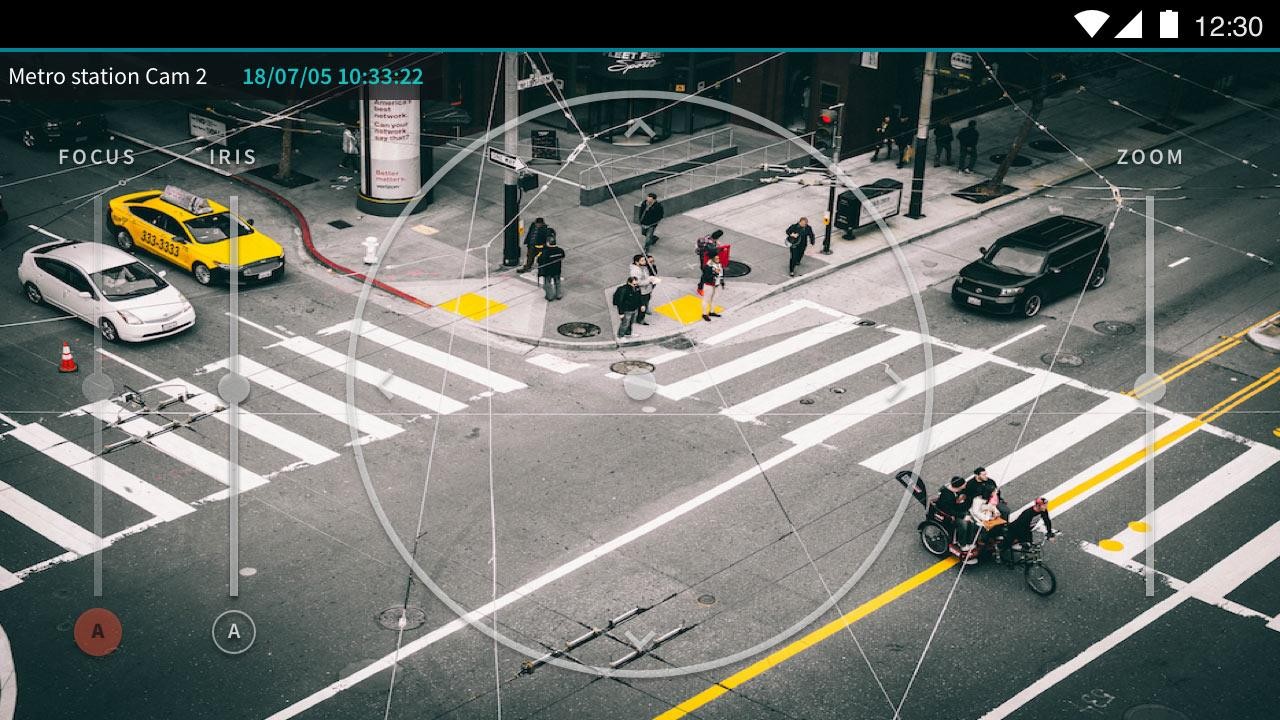
WVMS ensures a user-friendly experience by offering multilanguage support. While the default installation is in English, users have the convenience of easily switching to their preferred language by selecting the desired option in the app settings. The app also provides various preferences for incoming streams, device camera setup, widgets, and network settings, allowing users to personalize their experience to their liking.
In terms of security, WVMS prioritizes HTTPS compatibility, ensuring secure communication between the app and the server. It seamlessly works with both self-signed digital certificates and certificates issued by trusted certificate authorities, ensuring a secure and reliable connection.
With its advanced features, language flexibility, and robust security measures, WVMS sets a new standard in mobile video surveillance, empowering users to efficiently manage their surveillance
systems from the convenience of their smartphones.
Effortless Usage
WVMS is designed with a focus on user-friendliness, featuring an intuitive interface that eliminates the need for complex gestures or intricate structures. Once you have added the server connection, interacting with the app becomes a straightforward process:
1. Choose your preferred view layout: It might be 2×1, 2×2, 2×3, or a single channel display
2. Swipe left or right to effortlessly navigate: Switching between different sets of streams is easy and allows you to quickly access the desired video feed.
3. Tap on any channel to expand: Expand to full-screen view, and with another tap, hide any excessive controls that may distract from the video feed.
4. Switch seamlessly: Switch from live viewing to playback mode with a single tap, enabling easy access to previously recorded footage.
In addition to these primary actions, a useful gesture that you can employ throughout your experience is the long tap. By performing a long press on a specific channel within the multichannel live view, a hidden menu will appear, providing you with a range of channel-specific actions to choose from.
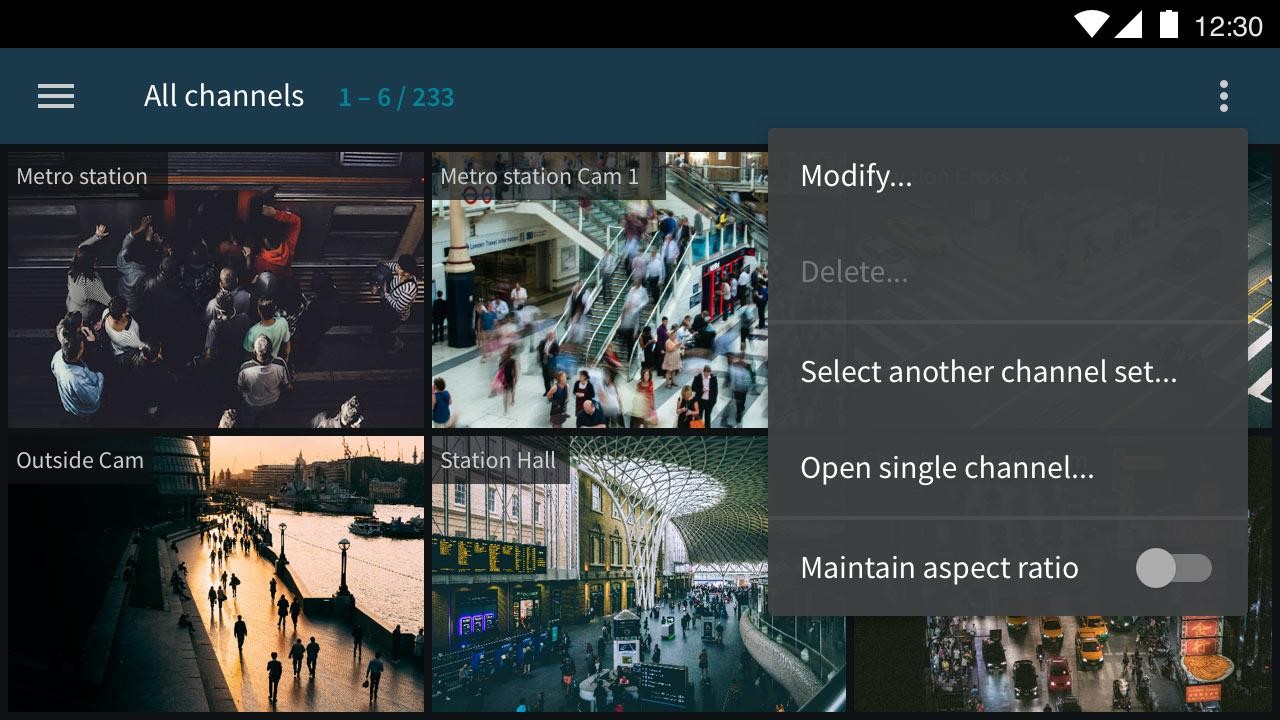
With its simplified interaction model and intuitive controls, WVMS streamlines the user experience, making it effortless to navigate and access the desired video content. Whether you’re monitoring multiple channels or reviewing recorded footage, the app ensures a seamless and user-friendly experience for effective video surveillance on the go.
Once you have successfully connected to a server, WVMS provides you with a comprehensive view of all available channels, tailored to your user permissions. Furthermore, the app offers the flexibility to customize your channel set, allowing you to modify the default configuration and create personalized channel sets that suit your specific needs. While similar to layouts in the WVMS Monitor application, channel sets in WVMS are presented as lists rather than grids, offering a streamlined and organized approach to channel management.
In addition to channel sets, WVMS now introduces support for visual groups. Originally designed for arranging channels, maps, and user buttons in the WVMS Monitor application, these visual groups seamlessly integrate into the mobile app. You can access your existing visual groups, which contain channels, from the server’s top right corner menu, conveniently listed alongside channel sets.
The digital pan-tilt-zoom (PTZ) functionality has also received an update in WVMS. When you zoom in on a live channel using the pinch-to-zoom gesture, a small picture-in-picture preview appears in the corner of the screen. This preview allows you to maintain an overview of the entire scene while examining specific areas by dragging your finger in any direction. To reset the zoom level to normal, a single tap on the preview will accomplish the task.
With these enhancements, WVMS provides users with enhanced customization options, seamless integration of visual groups, and improved digital PTZ functionality, ensuring a versatile and efficient mobile surveillance experience.
Stream on the Go
If you have used WVMS to cast video from your phone’s camera to WVMS servers, you may be unaware
of an interesting capability it offers. With WVMS, you can add an almost unlimited number of mobile
devices to your WVMS server, with the licensing model functioning similarly to a Netflix subscription.
The license restricts the number of simultaneously active connections, allowing you to install the app
on multiple devices without any limitations.
To initiate live streaming, you can access the server menu located in the top left corner of the app. Additionally, you have the option to pre-configure a panic button. By tapping this button widget, you will instantly connect to the designated server and begin streaming. For added convenience, you can enable continuous recording for the main stream on the server side, ensuring that these streaming sessions are captured and stored. The recorded data include both video and audio, along with GPS coordinates if enabled in the app settings. Furthermore, WVMS’s geo maps display the GPS positions, enabling you to visualize the live locations of all currently transmitting devices.
For devices that support H.265, there is better news. WVMS has the capability to both decode and encode H.265 streams, providing you with the benefits of this advanced video compression technology
With these features, WVMS offers a versatile and scalable solution, allowing for seamless integration of multiple mobile devices, efficient live streaming, continuous recording, and GPS-based tracking, enhancing your overall mobile surveillance experience.
A little extra for you
WVMS offers a convenient two-way audio feature, allowing users to listen to the audio from the sender side during a live session and communicate back through the WVMS Monitor application.
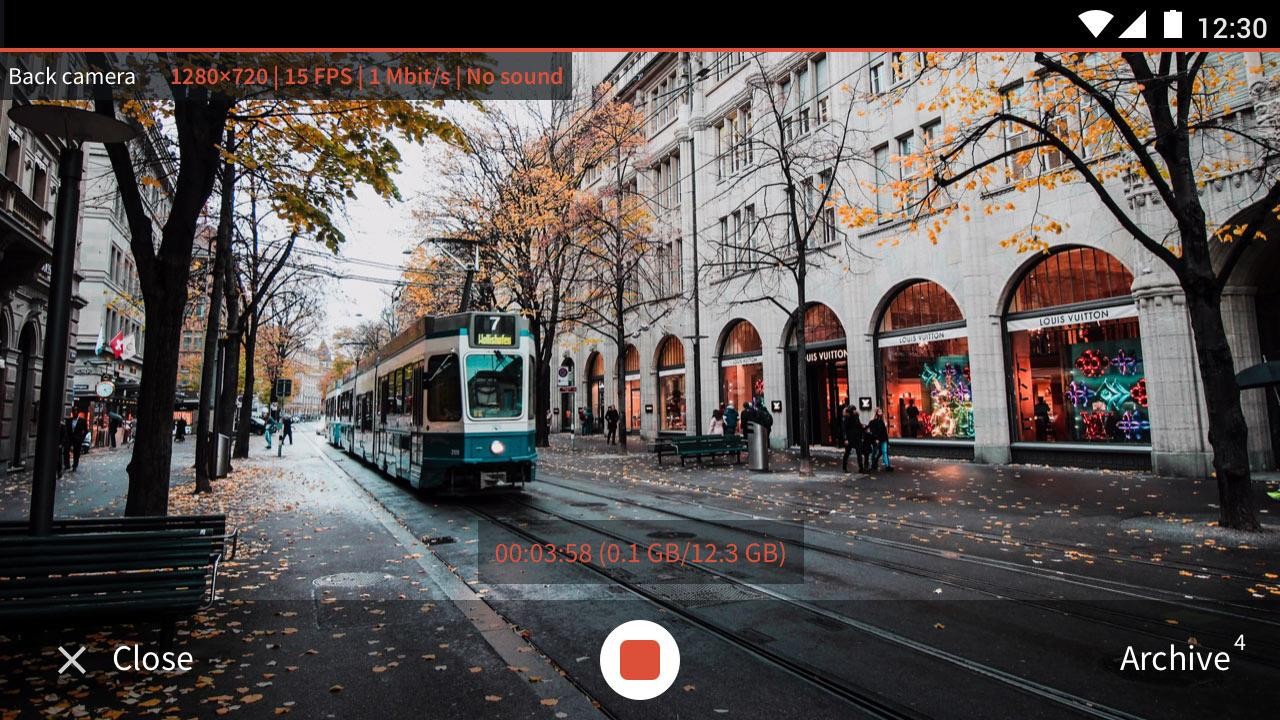
For those who prefer an alternative to live streaming or wish to minimize mobile data usage, WVMS provides an excellent solution: offline recording, also known as edge or on-board recording. This
feature enables the app to store recordings directly on your phone until you choose to upload them to the server or different servers. By enabling edge recording for the mobile channel on the server side, you can easily access and manage these recordings. It’s important to note that this functionality is exclusive to WVMS and cannot be achieved with a regular camera app.
With two-way audio and offline recording capabilities, WVMS offers flexibility and convenience for users, enhancing their surveillance experience and providing options that cater to their specific needs.
Events Manager
By integrating with WVMS Event & Action manager, WVMS takes its functionality to the next level, offering enhanced flexibility to users through a pocket-sized client
Events play a crucial role in keeping you informed about all activities occurring on your servers. By default, push notifications are enabled on the app, ensuring that you receive timely alerts. However, if desired, you can disable push notifications in the server settings. The app provides an event list, A little extra for youEvents Manager allowing you to quickly navigate to the corresponding archive and review the related footage. To Configure events on the server side, you can utilize the Send event to client action in the E&A Configurator, ensuring that the Display event in mobile application option is enabled.
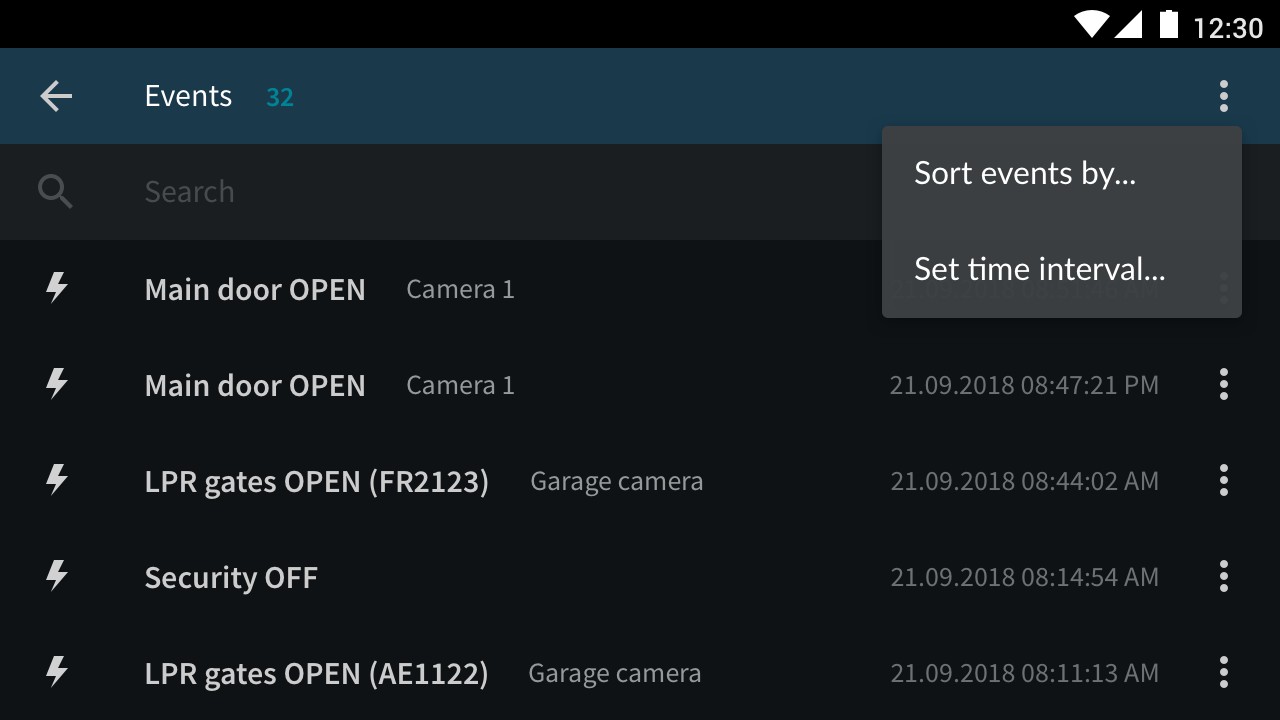
Actions, on the other hand, are accessed through user buttons within the app. You can assign specific actions to user buttons and trigger them by tapping and holding the corresponding button. While
sending emails with attached channel snapshots is a conventional example of an action, WVMS Event & Action manager expands the possibilities significantly. With a wide range of available actions, you gain full control over video walls, the ability to trigger notifications to third-party services such as OPC servers and access control software, audio alerts to cameras and clients, and much more.
The integration of WVMS Event & Action manager empowers WVMS with comprehensive event management and action execution capabilities, providing users with a seamless and flexible surveillance experience.



Sorry, the comment form is closed at this time.