
29 Jun Beyond Entertainment: Unveiling the Hidden Potential of Chromecast
Home streaming has become widely available and affordable nowadays. An example is Chromecast, a popular dongle released by Google over five years ago. It has become widely known and used by people around the world. It has gained popularity as a home media streaming device due to its affordable price and easy setup, making it a common device found in households and offices. As a result, numerous apps have integrated support for Google Cast technology, including Wavesys WVMS.
It’s worth noting that Wavesys WVMS has supported Chromecast since its initial release, allowing users to enjoy the benefits of this feature. This article aims to remind people about the simplicity and effectiveness of Chromecast, which may have been overlooked despite being readily available.
Let’s explore the Chromecast experience provided by Wavesys WVMS!
Streaming has never been easier
While most CCTV systems prioritize maximum security and ensure no information is leaked, there are other systems designed for public purposes, such as providing panoramic city views or broadcasting public events. Although these systems have different designs, they share the common need for an easy and convenient method of streaming video anytime and anywhere. Therefore, the application of this technology extends beyond simply watching Netflix or YouTube on a TV.
For example, in a control room, one of the video wall displays can be dedicated to Chromecast. This allows the chief of security to start casting without leaving their office after installing the app. Similarly, a TV in the kitchen can be used to enjoy city cam views from anywhere in the world. In the Wavesys Global office, several Chromecasts are constantly streaming important statuses, statistics, and other exciting information to wall-mounted monitors. However, occasionally, someone may need to set up their phone before utilizing this feature.
Watch on TV
With a Chromecast or Chromecast Ultra connected to a display in your local network, it only takes a single tap in the Wavesys WVMS Mobile app to start casting any video stream from the WVMS server directly onto the display.
To set it up, you’ll need the following:
1. A Wavesys WVMS server, either remote or local, with any license edition.
2. A Chromecast dongle connected to a display. The WVMS Mobile app is installed on your Android or Apple smartphone.
Additionally, ensure that you have at least one pre-configured video channel on the WVMS server for streaming, and a user profile with sufficient permissions for live view. Once your phone is connected to the same wireless network as the Chromecast, the WVMS will present you with the option to cast.
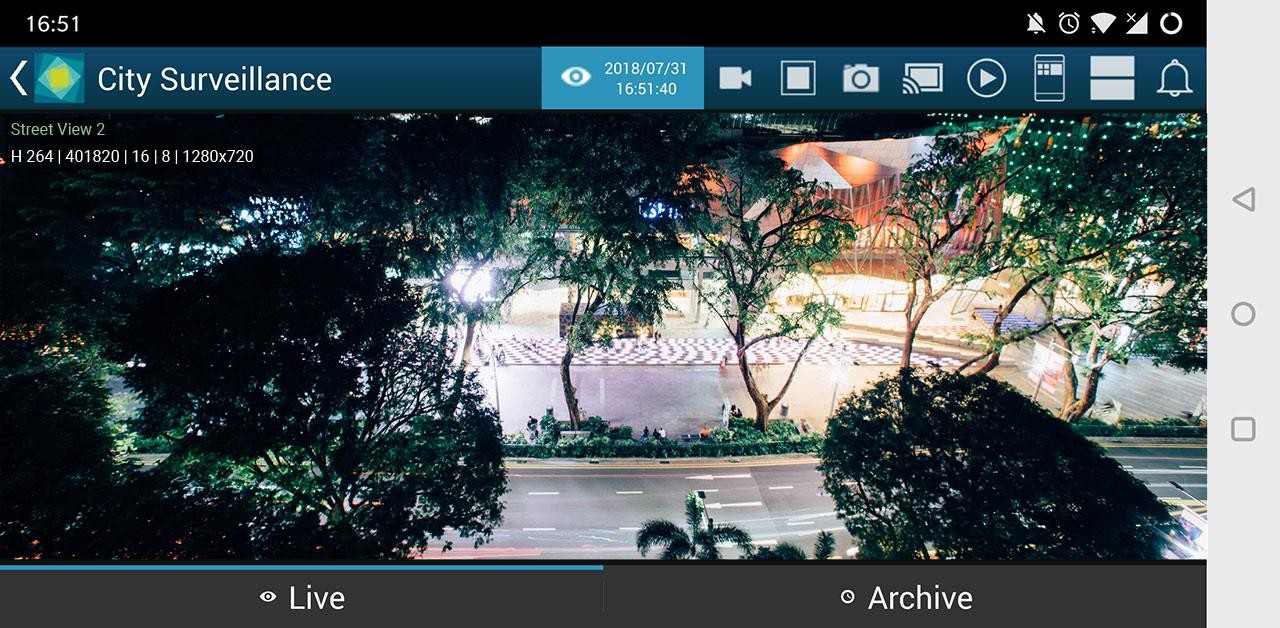
Here’s how to find the casting option:
1. Open the WVMS app and connect to your target server.
2. Tap the server menu in the upper right corner, and you will see the Cast option (in vertical
screen orientation) or use the Chromecast icon from the upper panel (in horizontal
orientation).
3. If you don’t see the option, ensure that you are on the same network as the Chromecast
device.
Once you’ve accessed the casting feature, follow these steps:
1. If you’re viewing a multi-channel layout, tap the video channel you want to display on the big screen. For single camera view, the app will automatically use that camera.
2. Choose the desired Chromecast device from the available list.
3. The app and the Chromecast-enabled display will briefly show a text notification with the video channel name. And voilà! The video will appear on the big screen.
Enjoy the convenience of streaming video from Wavesys WVMS to your Chromecast with just a simple tap.
On pressing cast..
When you tap the Cast button, the Chromecast device establishes an HTTP connection directly with the target Wavesys WVMS server. It fetches the video stream from the server without involving your smartphone. This means that you can safely close the Wavesys WVMS Mobile app, turn off your phone, disconnect from Wi-Fi, and go about your activities while the video continues to be streamed seamlessly.
Here are a couple of tips to keep in mind:
• If you are using 4K cameras, you will need the Ultra edition of Google’s digital media player, Chromecast. For resolutions up to 1080p, both the regular first- and second-generation Chromecast devices will work perfectly fine.
• To replace the currently cast video stream, simply select a new channel in the Wavesys WVMS Mobile app. You can repeat this process as many times as needed.
Enjoy the convenience of uninterrupted video streaming from Wavesys WVMS to your Chromecast device!



Sorry, the comment form is closed at this time.