
29 Jun Unleashing the Power of Video Walls
Unleashing the Power of Video Walls: Seamless Integration of Displays
When it comes to CCTV, video walls often come to mind as they create a remarkable visual impact that impresses even the most tech-savvy individuals. However, the cost of video walls often discourages potential customers. Fortunately, Wavesys WVMS Enterprise offers a significant enhancement to their video wall solution, and the best part is that it doesn’t cost anything extra.
Video walls have a wide range of applications, from airports to rock concerts. In the realm of CCTV, they are commonly used in showrooms and control centers, although their possibilities extend beyond these areas. To create a video wall, narrow bezel monitors, projectors, or TV sets are tiled together to form a single large screen, or they can be arranged in customizable shapes and sizes. This results in a transformative display that offers distributed processing, superior reliability, and more advantages compared to a single large display.
Traditionally, additional technologies were required to synchronize multiple output devices to function as one cohesive unit. However, Wavesys WVMS Enterprise has simplified this process by enabling the casting of a single picture onto a combination of displays from separate workstations. The remarkable aspect is that this can be achieved using only regular Windows display management, without the need for any additional tools or software.
Architectural Freedom
Wavesys WVMS Enterprise has an option called mosaic display, which a customer refers to as “the real
video wall.” This feature enables users to combine multiple local screens into a unified video wall.
Essentially, Wavesys WVMS Enterprise acts as a video wall controller without requiring any middleware. The individual displays can be independent and driven by different workstations, yet within WVMS, they function as a single canvas. Intelligent algorithms ensure complete synchronization between the screens, resulting in zero delays.
This architecture provides remarkable flexibility. Users can rearrange displays or add new ones at any time, and they have the freedom to utilize diverse hardware, including different workstations and display brands. While a cohesive video wall solution typically looks best with a homogeneous set of LCD/LED panels, Wavesys WVMS Enterprise makes it effortless to set up temporary replacements or quick demo configurations. Once configured, the content on any video wall screen can be controlled from anywhere in the world.
Effortless Setup
In a specific use case, we have four display panels arranged contiguously, which are being powered by two separate workstations. The objective for WVMS Enterprise is to showcase a single high-resolution image across all four screens simultaneously. Additionally, there is an extra display in the operator’s room that should provide a preview of the same layout.
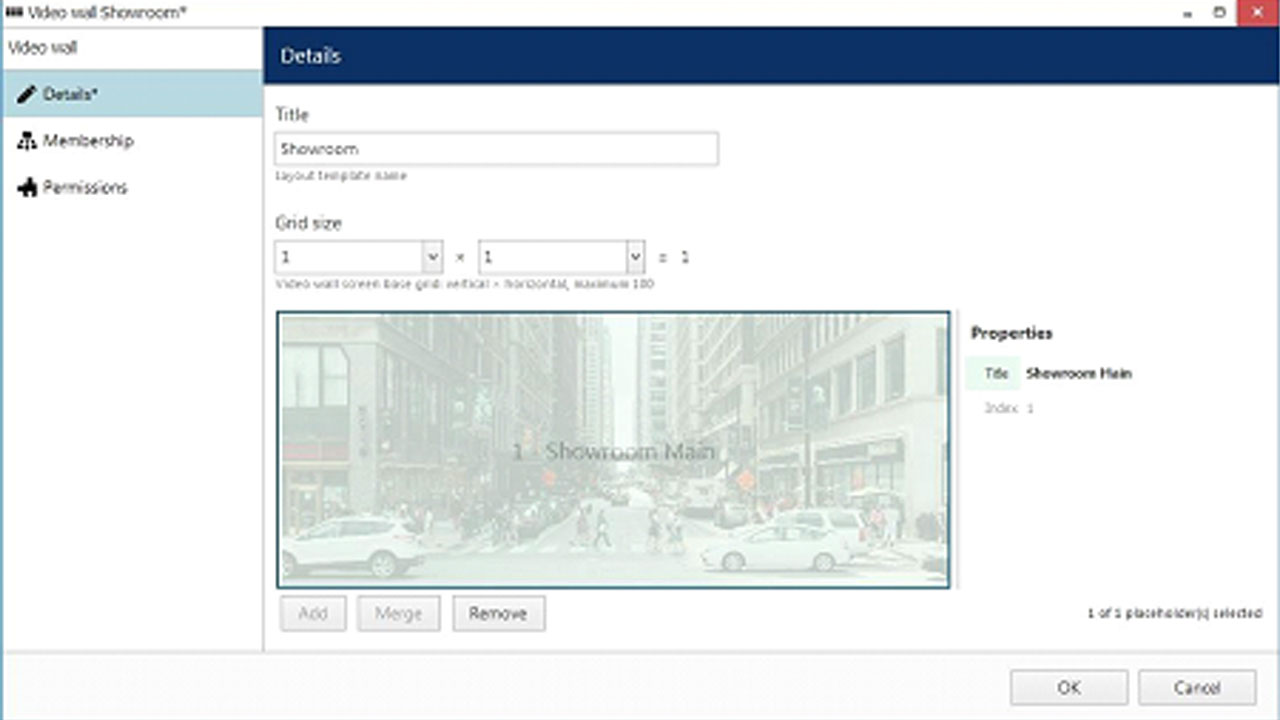
To accomplish this, the plan is as follows: First, we need to create a video wall configuration within WVMS Enterprise. Next, the WVMS Enterprise clients need to be installed on the respective workstations. Finally, we will assign the client displays to the individual screens of the video wall.
By following this plan, we will be able to achieve the desired result of displaying a unified high- resolution image across the four contiguous screens while providing a preview on the additional display in the operator’s room.
Here is a step-by-step guide for setting up the video wall in WVMS Enterprise according to the given use case:
1. Open the WVMS Console and add a new video wall. For this particular setup, the video wall will consist of a single screen with a 1×1 grid. This video wall screen will be used for both the showroom and the operator’s room.
2. Install WVMS Monitor on all client workstations. The client application can be installed using either the 32-bit or 64-bit packages, and no license is required. Each client instance can have one or several windows. In this case, we have two client PCs, with each PC driving two displays.
3. Link the physical displays to the video wall screens. Since we only have one video wall screen, it will be used twice.
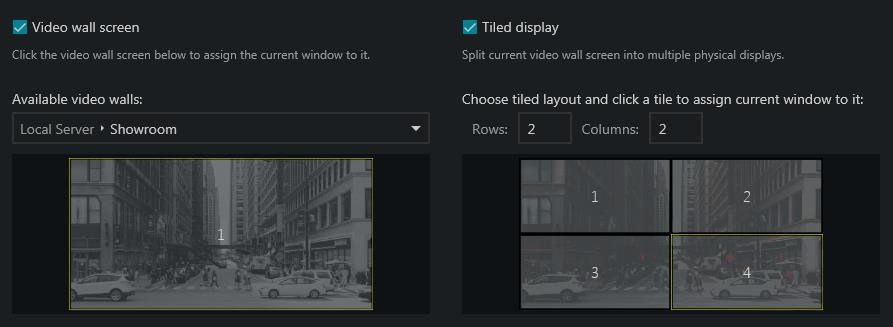
a) In the showroom, all four displays will belong to the video wall screen with the “tiled” option. To do this, open the multi-display settings, select a window, enable the Video wall screen setting, and then check the Tiled display option on the right. In the mosaic preview, specify the grid size and select the part of the big screen that corresponds to each underlying physical display.
b) In the operator’s room, simply point the monitor to the same video wall screen without selecting the “tiled” setting. This will produce the same output on a single preview display.
4. Enjoy managing the video wall remotely or with E&A. For manual remote administration, access the Video wall tab in the WVMS Monitor application. Drag and drop your video wall from the Resources section onto the preview area. From there, you can place desired layouts, channels, and maps onto the preview area. Any adjustments made will take effect instantly, and you will observe the changes in both rooms. Remember to save the current layout as the startup layout by clicking the “three stripes” button in the upper right corner of the preview area.
By following these steps, you will successfully set up and manage the video wall configuration in Wavesys WVMS Enterprise for your specific use case.
Advantages
The video wall feature in Wavesys WVMS Enterprise is designed to be remarkably simple yet powerful, offering numerous advantages. One of these advantages is the “stretchy” video wall option, which allows users to experiment with different sizes and shapes and rebuild the video wall configuration as needed. Making alterations to the layout only requires a few fine-tuning clicks on the client side.
What’s even better is that the “stretchy” video wall option is included with your Wavesys WVMS Enterprise license at no additional cost. There are no strict requirements for the display type, so you are not limited to a particular brand, and there’s no need for additional software or hardware drivers. This means you can start with your existing infrastructure, and the final video wall solution may require little to no extra investments
Setting up and reconfiguring the video wall is easy, and if you encounter any issues, the Wavesys WVMS Enterprise engineers are available to assist you. The redundancy feature in Wavesys WVMS Enterprise also covers video walls, ensuring reliable operation. Make sure you have set up your mirroring server for added reliability.
You can control your video walls remotely from anywhere in the world, and any changes you make take effect immediately. For routine scenarios, the advanced Event & Action management feature can be utilized, allowing video wall contents to pop up and disappear automatically based on predefined triggers.
In summary, Wavesys Global’s video wall feature offers simplicity, flexibility, and remote-control
capabilities, making it a powerful solution for various applications.



Sorry, the comment form is closed at this time.